Xero is pleased to announce New Zealand Payroll has been released so you can get ready for processing payroll from the 1st April. Now is the time to make the change in time for the new financial year.
Getting Started with New Zealand Payroll in Xero from Xero.
We’ve built beautiful, online New Zealand payroll for small businesses that’s easy to implement and easy to use from anywhere. Information from payroll flows seamlessly to the general ledger with journals automatically created.
New Zealand Payroll
We know that changing payroll systems is not easy. Having your two primary business systems combined into one experience saves time and money and improves accuracy.
From today you can get ready for 1st April by setting up payroll to suit the needs of your business including adding employees. We’ll be enabling the ability to process payroll from 1st April.
New Zealand Payroll includes:
Employer Settings
- Support for small & large employers for Inland Revenue reporting & filing obligations
- Tracking by Employee Groups for cost analysis
- Weekly, fortnightly, half-monthly, four-weekly, and monthly Pay Calendars
- Standard Public Holidays provided, grouped by region
- Add custom holidays as required by each business
Manage Employees
- Recording personal details including employee photo
- Managing employment details including salary/hourly rate, standard days per week & hours per day
- Enter IRD Number, Tax Code, ESCT Rate, (Tax Rate, Special Student Loan Rate)
- Manage KiwiSaver including eligible employees, Employee & Employer Contribution Rates, Opting Out and Contributions Holidays
- Employee’s joining KiwiSaver or Opting Out advised via monthly filing to Inland Revenue
- Salary Sacrifice for KiwiSaver
- Leave balances for Annual leave, Holiday Pay, Sick Leave, Alternative Holidays and custom leave types
- Enter employee notes to record comments against each employee
- Enter employees past 12 months gross earnings easily
- New employees advised to Inland Revenue via monthly filing
- Create a pay template for each of your employees to make your pay runs quick and easy
Employee App
- Available online at launch and coming soon to iOS and Android
- Employees can access pay history, download payslips and view personal details
- Request leave and manage current leave requests
- Optional ‘Manager’ role can be given to employees to approve leave requests without accessing the business or payroll financials
Pay Elements
- Record current future hourly and annual salary pay rates
- Unlimited custom earning rate types, based on the either: base pay rate, rate per unit, or fixed amount
- Unlimited custom leave types in addition to the statutory leave types
- Manage statutory leave types including Holiday Pay (8%) and unpaid parental leave types
- Unlimited custom deduction rate types including Payroll Giving deductions
- Unlimited custom reimbursement rate types
- Student Loan Repayments, including Additional & Voluntary Student loan repayments
- Support for Statutory Deductions for Child Support, Court Fines, MSD Repayments and Inland Revenue Arrears
- KiwiSaver deductions and contributions
- Unlimited custom superannuation rate types in addition to KiwiSaver (for complying and Other funds)
Tax & KiwiSaver
- Convert to Payroll in Xero at the start of any month
- Built-in Tax, ACC, Student Loan, Payroll Giving & ESCT rates
- Tax rate updates automatically handled
- Filing to Inland Revenue includes: KiwiSaver, Additional & Voluntary Student Loans and Child Support information
- Filing to Inland Revenue by uploading a file to ir-File
Payments
- Electronic payment of employee net wages via file to upload to bank
- (Cheque and cash payments not directly supported)
GL Integration
- Automatic posting of payroll information to general ledger
- Reconcile your net wages by allocating the spent transaction to your wages payable account
- ‘Wages Payable’ (Account number 814) and ‘Wages Deductions’ (Account number 816) have been created automatically.
- For existing customers we checked for the existence of the account number or name and if it already existed in the chart of accounts , we didn’t add the corresponding chart of account, if it does not exist we added to the chart of accounts.
Payslips
- Access payslips for any previous pay run
- Email payslips directly to employees
- Invite employees to self-service payslips from the employee app
Superannuation
- Employee and employer contributions entered as an amount or as a percentage
- Employee contribution only via Fixed amount apart from KiwiSaver
This is just the beginning. You’ll see constant enhancements, improvements and features being made available as we get your feedback and strive to make New Zealand Payroll in Xero smarter and more powerful.
If New Zealand Payroll in Xero doesn’t meet the needs of your business we recommend using one of our payroll partners from the Add-on Marketplace.
Read more about getting New Zealand payroll set up in our help centre.
Now is the time to change
We’re removing our existing Premium plan from 31st March and introducing new Premium plans based on the number of employees you pay each month. If you’re on the Standard plan you’ll get one employee included. The number of employees is the number of active employees you pay per month.
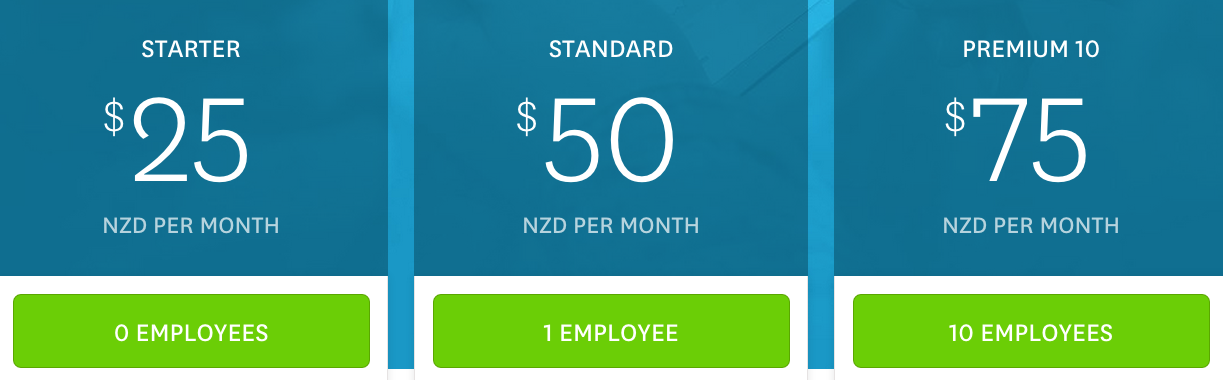
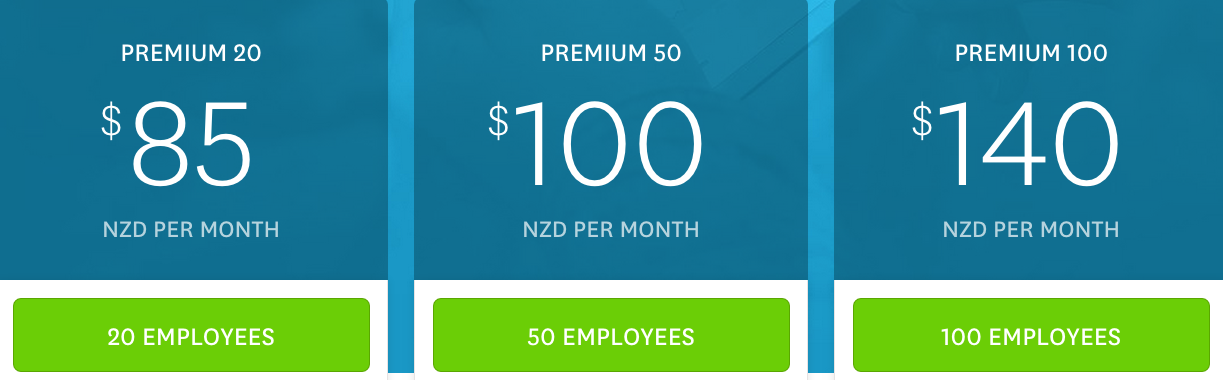
If you’re currently on the Premium plan you will continue to pay $65 a month if you don’t use the new payroll feature. If you start to use New Zealand Payroll you’ll automatically be moved to the new Premium plan based on the number of employees you pay.
These monthly prices are one price for both accounting and payroll. All of the Xero features you currently love and now New Zealand Payroll as well. One price for one seamless accounting and payroll experience.
To help you get set up and ready we’re holding online webinars to allow you to get trained. We’ve also produced a Setting Up Payroll series for New Zealand payroll in Xero U.
Now’s the time to make the change to New Zealand Payroll in Xero and get ready for the new financial year on the right foot.


